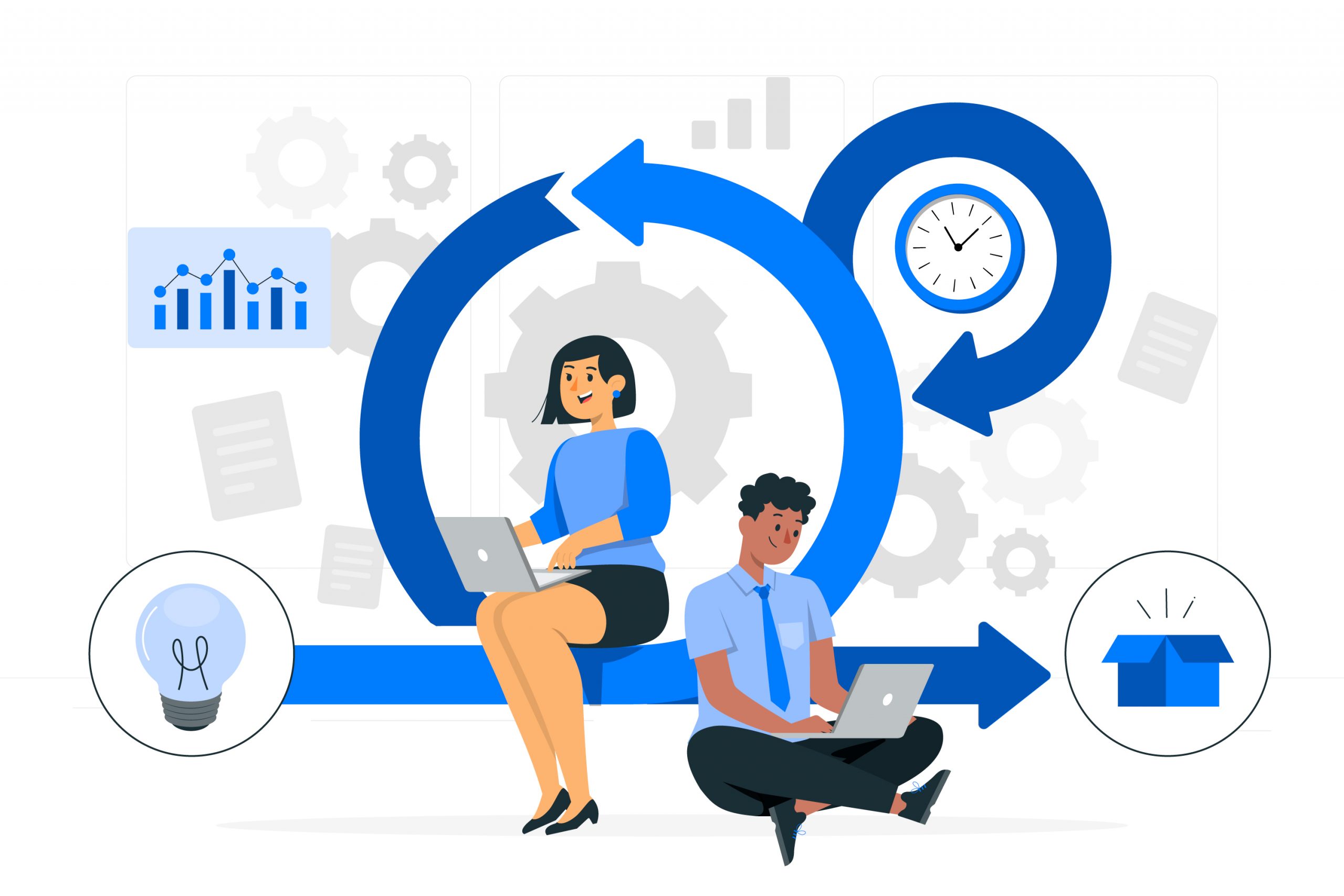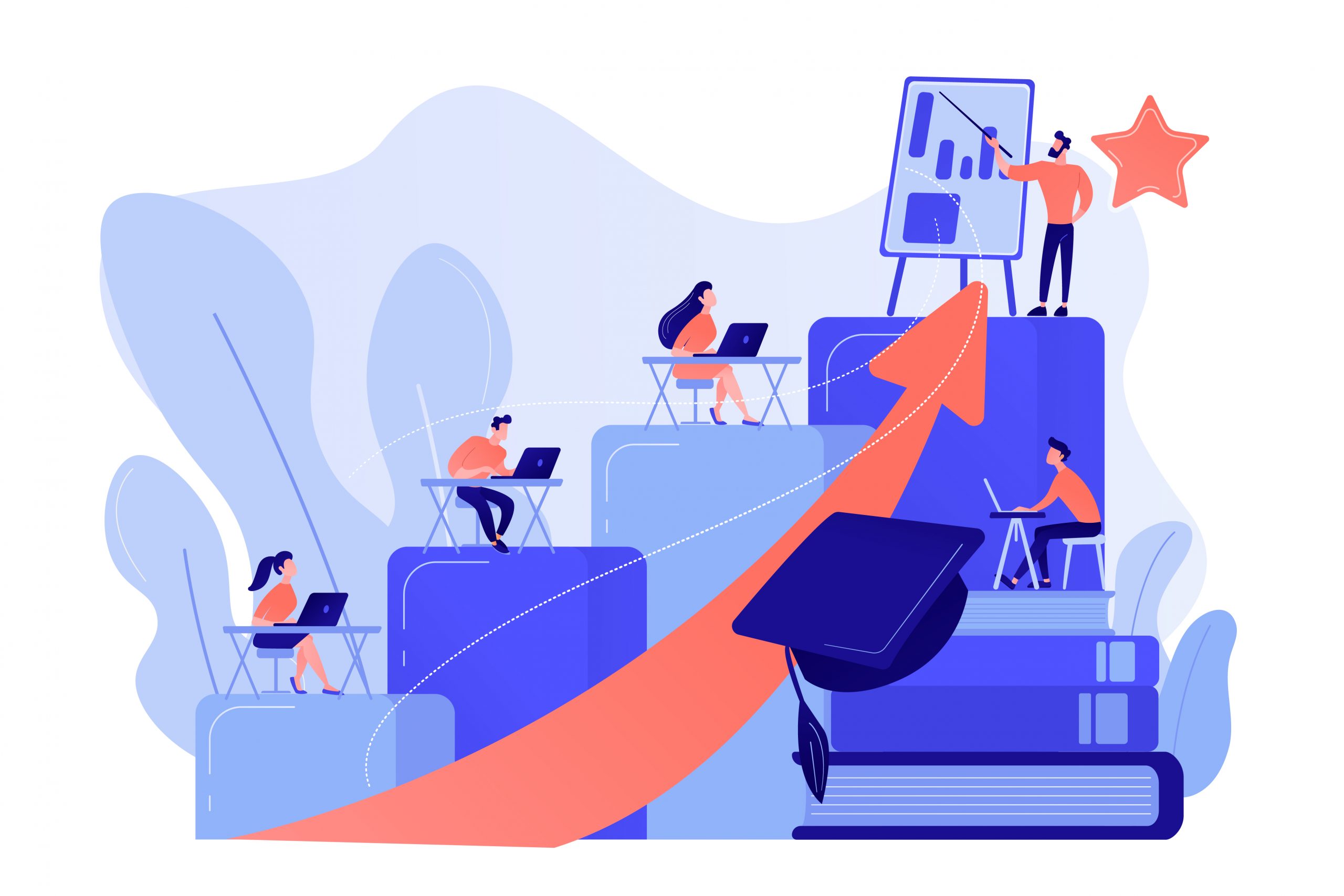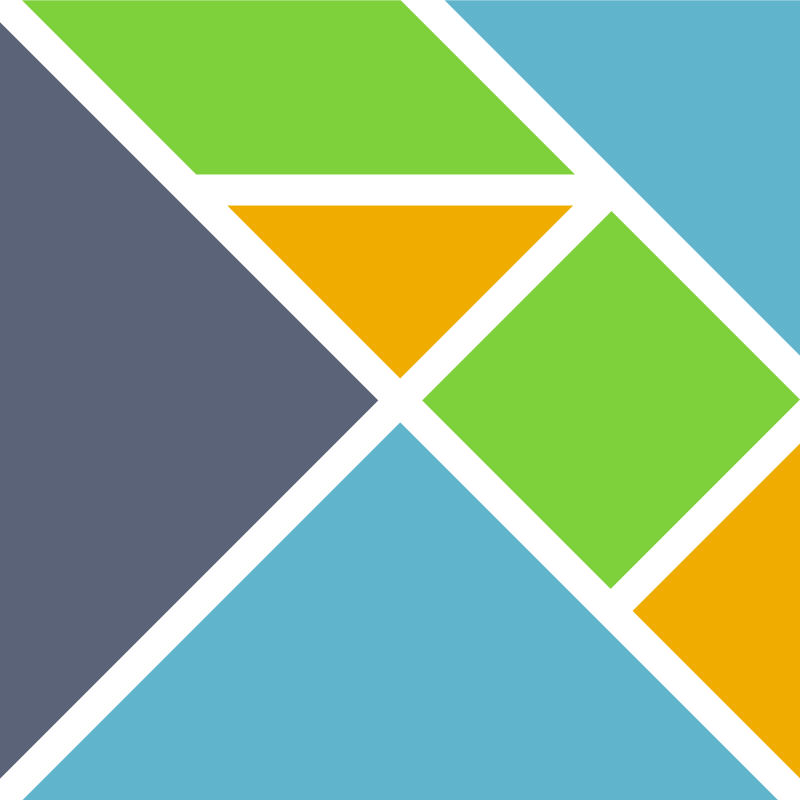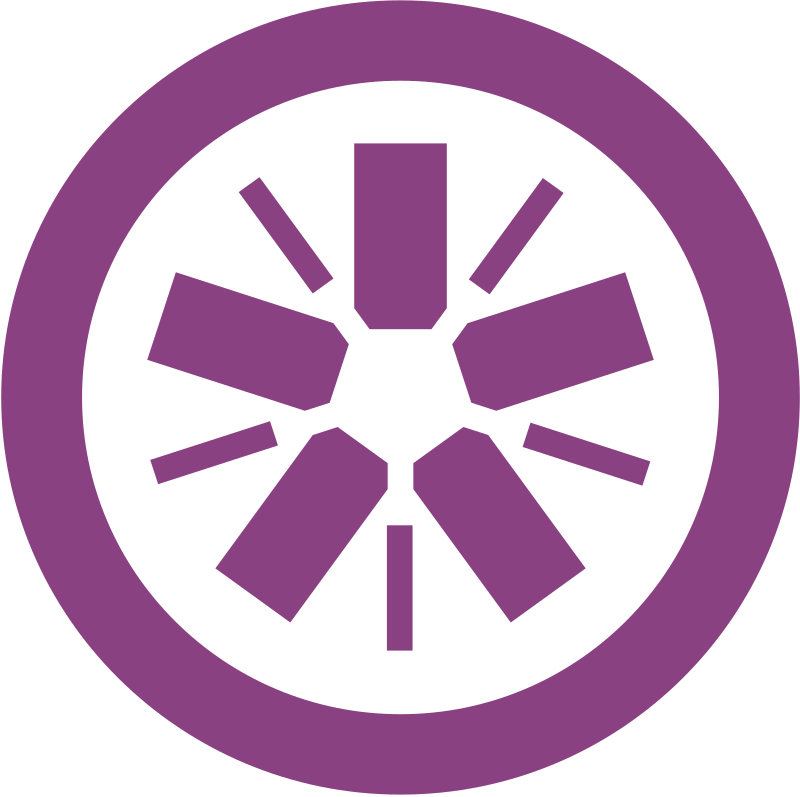Managing C# Dependencies: A Dive into Dependency Injection
Introduction:Have you ever struggled to manage C# dependencies in your projects? As your codebase grows, manually handling multiple dependencies can become daunting. Thankfully, there’s a solution that can streamline your code and improve its maintainability: dependency injection (DI). In this blog post, we’ll have a conversation where we explore a real-life scenario, discuss the challenges faced, and see how implementing dependency injection can provide an optimal solution.User: Hi there! I’ve heard much about dependency injection in C# lately, but I’m not sure how to implement it. Can you give me a beginner-friendly overview?C#: Absolutely! Dependency injection is a design pattern that helps manage the dependencies between components in your code. It allows you to write more modular and flexible code by reducing direct dependencies and promoting loose coupling.User: That sounds interesting! How can I start implementing dependency injection in my C# projects?C#: To implement dependency injection in C#, you can use a DI container or a DI framework. One popular choice is Microsoft.Extensions.DependencyInjection framework. It provides a lightweight and easy-to-use DI container. Let’s walk through an example to illustrate how it works.User: Great! I’m excited to see an example. Please show me how to use it.C#: Sure! First, you’ll need to install Microsoft.Extensions.DependencyInjection NuGet package. Once that’s done, you can create an instance of the ServiceCollection class, the DI container provided by the framework. Here’s a simple example:using Microsoft.Extensions.DependencyInjection;using System;// Define a class with a dependencypublic class Logger{ private readonly ILoggingService _loggingService; public Logger(ILoggingService loggingService) { _loggingService = loggingService; } public void Log(string message) { _loggingService.LogMessage(message); }}// Define an interface for the dependencypublic interface ILoggingService{ void LogMessage(string message);}// Implement the dependencypublic class ConsoleLogger : ILoggingService{ public void LogMessage(string message) { Console.WriteLine($"Logging message: {message}"); }}public class Program{ public static void Main() { // Configure the DI container var serviceProvider = new ServiceCollection() .AddTransient<ILoggingService, ConsoleLogger>() .BuildServiceProvider(); // Resolve the dependency var logger = serviceProvider.GetService<Logger>(); // Use the dependency logger.Log("Hello, world!"); }}In this example, we have a class called Logger that depends on an interface ILoggingService. The dependency is injected into Logger its constructor. By registering the dependency AddTransient in the DI container, we ensure that a new dependency instance is created each time it's requested.User: Ah, I see! So the DI container creates instances and injects them into the needed classes?C#: Exactly! The DI container manages the creation and injection of dependencies for you. It resolves the dependencies based on their registered types and provides them with the required classes.User: That’s convenient! Are there different ways to register dependencies in the DI container?C#: Absolutely! The ServiceCollection class provides various extension methods to register dependencies with other lifetimes. The most common ones are:AddTransient: A new dependency instance is created each time it’s requested.AddScoped: A new example of the dependency is created once per scope (e.g., per web request or logical operation).In conclusion, implementing dependency injection in our C# projects can greatly simplify managing dependencies and improve code maintainability. While Microsoft.Extensions.Dependency injection is a popular choice; we also have alternatives like Autofac, Ninject, Unity, and Simple Injector. Evaluate the features and characteristics of each framework to determine the best fit for your project. Happy coding!
Learn More >