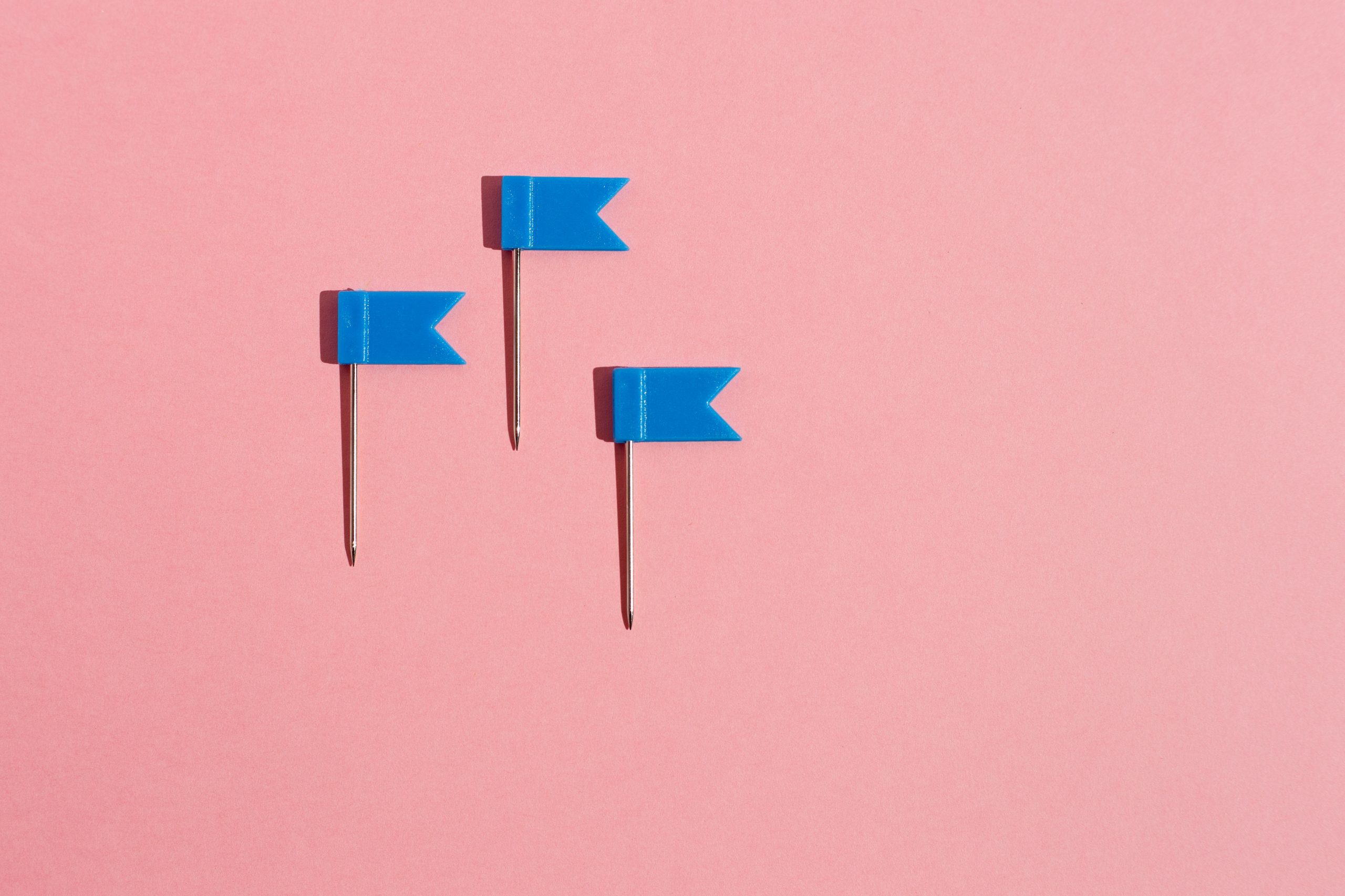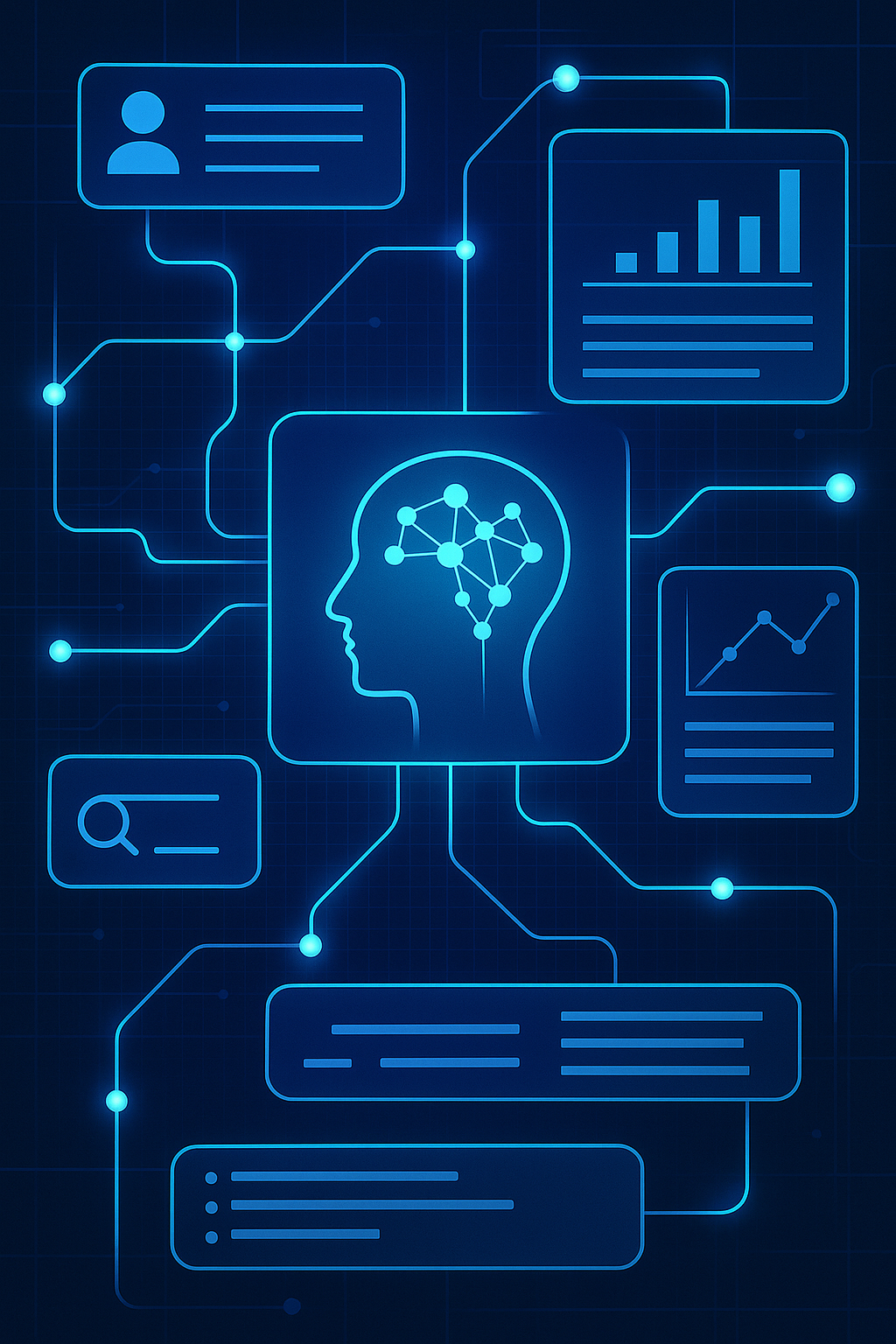Blog

Inside the Culture of Leadership and Learning at Nineleaps
From navigating project complexities to guiding teams through technical decision-making, Pradosh’s journey at Nineleaps is one of quiet leadership, consistent learning, and trusted collaboration. In this conversation, we explore how his role has evolved and how the company’s culture of ownership, support, and technical depth has shaped his growth. Can you introduce yourself and tell us your role at the company?I have more than 10 years of experience in project management, spanning the technology, healthcare, and real estate domains. I joined Nineleaps in 2019 as a Project Manager and serve as an Associate Director today. My work primarily involves understanding client expectations and translating those into clear, actionable objectives for our engineering teams. I’ve led multiple initiatives across various ecosystems, always focused on making delivery seamless and outcomes meaningful.How long have you been with the company, and what initially attracted you to this position?It’s been nearly six years at Nineleaps. What initially drew me was the company’s deep technical focus and readiness to solve problems without hesitation. What made me stay was the consistent support across stakeholders, be it engineering, sales, or HR. The culture of immediate action and shared accountability stood out to me, especially coming from environments where everything needed layers of approvals.What does your typical day at work look like?Most of my day is spent tracking progress against committed deliverables, ensuring the team is unblocked, and keeping both the client and internal stakeholders updated. I often find myself anticipating risks and working with teams to manage escalations proactively. It’s a dynamic environment, but with alignment across functions, it feels well-orchestrated.How have you grown professionally since joining Nineleaps?When I started, I was managing a single project. Today, I oversee multiple large-scale initiatives. The jump was possible because the company trusted people who showed initiative. Leadership and learning at Nineleaps are embedded in the way we work. If you're ready to take responsibility, opportunities will come your way.What key skills have you developed here?I’ve deepened my understanding of team management, learned to fine-tune delivery processes and strengthened my grasp on software design. I’ve also honed my ability to manage client expectations and navigate tough conversations. These aren’t things you pick up overnight; they’re sharpened over time, often through challenges.Can you describe the company culture in your own words?We often talk about IMPACT here, and I see that in practice every day. People own their wins as well as their mistakes. The culture encourages learning from failure without blame. The openness, accessibility across teams, and problem-solving mindset make it a very collaborative space.Have there been moments when the company’s values aligned with your own?Absolutely. I’ve seen engineers, some just out of college, being given responsibilities beyond their resumes. That kind of trust is rare. It reflects a belief in potential rather than just credentials. I value that a lot. When people are given space to grow, they usually surprise you with how well they can.What do you enjoy most about working here?It’s the camaraderie. There’s genuine bonding across teams. Whether you’re talking to HR, sales, marketing, or leadership, people are willing to help. That kind of cross-functional harmony is not something you see everywhere.What’s a project or moment that was especially rewarding for you?I’d say my very first project at Nineleaps. I was new, and the pace was fast. But unlike other places I’d worked, here problems were addressed instantly. I saw senior engineers step in to resolve issues without formalities or delays. That made a huge impact on me.And what about challenges? How has the company supported you?In 2022, an engineer introduced a grave technical error. Our senior lead was on leave, and the situation could’ve escalated quickly. I reached out to the CTO, and he jumped in immediately to resolve it. It was more than just a gesture; it reflected how leadership here backs you up. Similarly, when we needed to scale quickly, HR ensured we had the resources; no pushback, just support.What has working closely with leadership taught you?Every interaction with leadership, technical, or strategic has been an opportunity to learn. I’ve picked up so much just by observing how situations are handled and how priorities are aligned. That kind of exposure has helped me lead my own teams more effectively.You now head entire client ecosystems. What has that experience been like?It’s been enriching. Each project comes with its own set of complexities. But I’ve never felt isolated, whether it’s a people issue, a delivery gap, or a client concern, I’ve always had the support of the team. That safety net allows me to take informed risks, which in turn sharpens my own decision-making.What’s your experience collaborating with other departments?Very smooth. Most of my coordination happens with HR and Sales, and I’ve always found them aligned and proactive. At Nineleaps, the culture isn’t about staying in your lane; it’s about stepping in when needed, and that makes a big difference.What advice would you give to someone considering a role at Nineleaps?Take the opportunity and run with it. Here, even someone early in their career is handed real responsibility. It’s rare and incredibly rewarding. But you have to be willing to learn and take initiative.What sets Nineleaps apart from others in the industry?The deep tech focus, without a doubt. We explore emerging technologies long before they go mainstream. That exposure not only builds your skillset but also gives you a strong edge professionally.Any parting thoughts you’d like to share?I’ve loved working with fresh graduates, guiding them, watching them grow. It’s been one of the most fulfilling parts of my role. In many ways, it reminds me of how my own journey began here. And it reinforces what I truly believe: leadership and learning at Nineleaps go hand in hand. From early responsibilities to complex stakeholder management, Pradosh's journey illustrates how leadership and learning at Nineleaps go beyond titles; they’re embedded in everyday actions, decisions, and collaborations. His experience reflects what becomes possible when trust, support, and a deep-tech culture intersect. For those looking to grow not just in designation but in depth, Nineleaps offers a space where initiative is welcomed, challenges are embraced, and growth is a shared outcome.
Learn More >