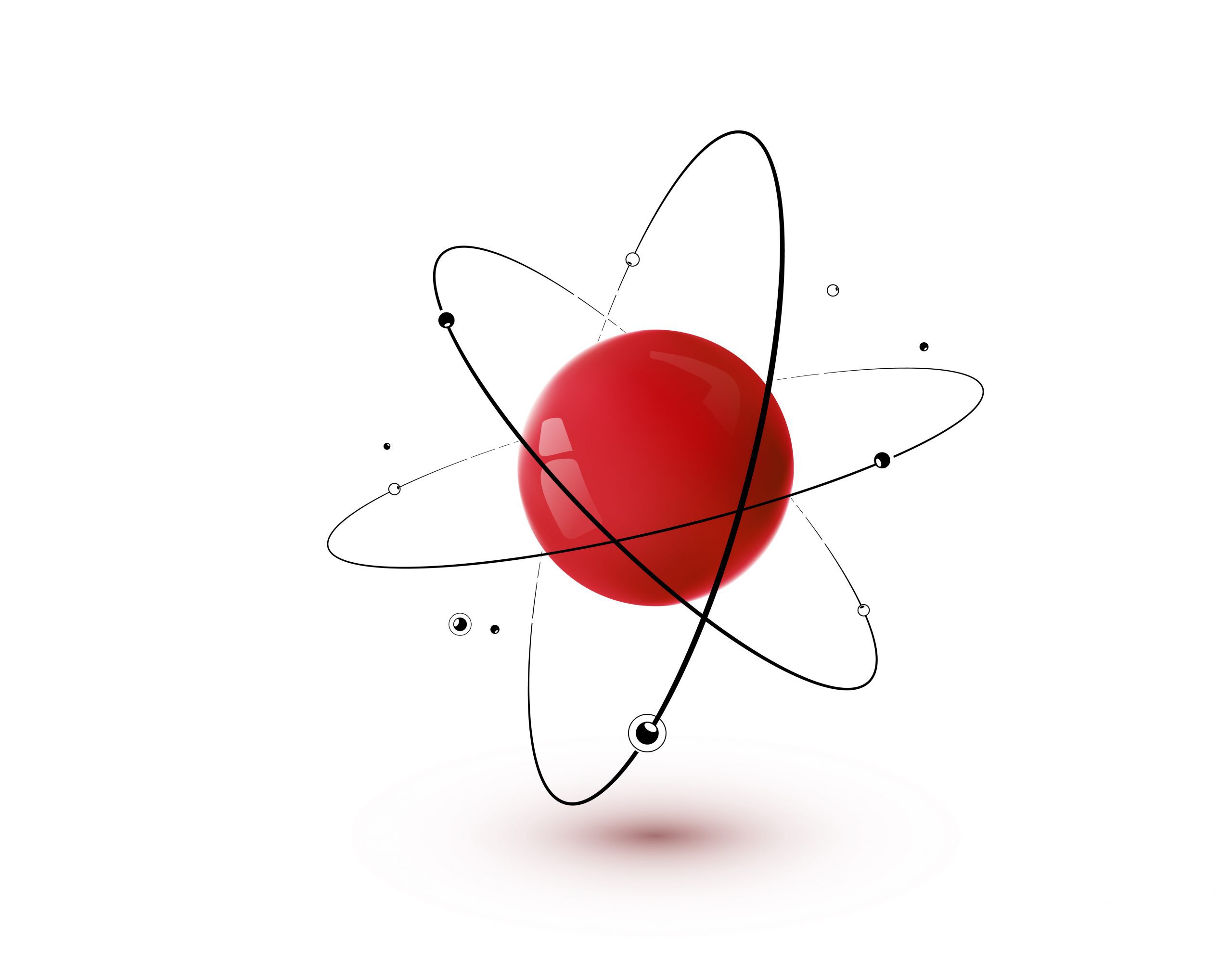Voice Engineering Revolutionizing Consumer Interactions
In the fast-paced world of technological advancements, one innovation has taken center stage – voice engineering. The transformative capabilities of voice recognition technology are reshaping how consumers interact with brands across various industries. From virtual assistants like Alexa to speech-to-text applications, the potential of voice engineering is undeniable. In this article, we will explore how this revolutionary technology is poised to become the future of consumer interactions, revolutionizing the way businesses connect with their customers.Voice Search: A Preferred ChoiceVoice search has become an integral part of our daily lives, with 71% of users preferring voice-based queries over typing, according to a recent PWC survey. The popularity of digital assistants like Alexa and Siri further emphasizes the growing preference for voice technology. In 2022, a staggering 135.6 million users in the US alone had used a digital assistant at least once a month. The convenience and efficiency of voice search make it the go-to option for users seeking quick and accurate information.Seamless Hands-Free ComputingVoice recognition enables seamless hands-free computing, transforming how we interact with our devices. Tasks like writing emails, composing documents on platforms like Google Docs, and sending texts are now effortless through voice commands. Additionally, automatic closed captioning with speech recognition on platforms like YouTube and automatic translation features have extended content accessibility to a global audience.Smart Home Devices: The Ultimate ConvenienceThe voice commands for smart home devices have ushered in a new era of convenience. From controlling lights and thermostats to boiling water and setting reminders, voice recognition has turned our homes into smart, interconnected spaces. The projected revenue of the global smart home device market reaching $163.7 billion by 2028 indicates the growing significance of voice technology in shaping our daily lives.Customer Service EvolvedVoice recognition technology has emerged as a game-changer in customer service. Interactive Voice Response (IVR) systems and analytics have revolutionized call center services, offering cost-effective solutions available 24/7. By transcribing thousands of phone calls between customers and agents, businesses can identify common call patterns and issues, providing a more personalized and seamless customer experience.Innovative Business ApplicationsThe realm of voice engineering offers exciting opportunities for businesses to enhance customer engagement. Sales Development Reps (SDRs) calls can be automated with voice bots, streamlining the evaluation and qualification process for potential customers. Additionally, voice biometrics provide secure and user-friendly alternatives to traditional password authentication methods.Industry-Specific ApplicationsVoice technology is making significant impacts across diverse industries, catering to unique needs and challenges. In the automotive sector, in-car speech recognition systems have become standard, allowing drivers to access various features while keeping their focus on the road. In academic settings, speech recognition creates equitable learning platforms for children with visual impairments, evaluating language pronunciation through language learning tools.Voice Technology in the Indian ContextIndia’s mobile-friendly ecosystem is uniquely poised to embrace voice technology, with 99% of people accessing the internet through their phones. Android devices come equipped with voice technology, instantly offering millions of users access to the benefits of voice recognition. Even users without smartphones can utilize voice technology through feature phones running KaiOS, expanding access to a world of products and services.The Power of Voice: Empowering Brands and Consumers AlikeAs the adoption of voice technologies continues to surge, businesses are recognizing the immense potential it holds for cultivating customer delight and loyalty. Brands can begin by sharing existing information in a conversational format, enabling customers to access account details or order statuses with ease. For those targeting millennials, creating podcasts, playlists, recipes, quizzes, and contests are excellent ways to engage consumers using voice.Voice engineering is undoubtedly shaping the future of consumer interactions with all brands. With its transformative capabilities, voice recognition technology offers businesses an opportunity to create seamless and personalized experiences for their customers. Embracing voice technology today will empower brands to stay ahead of the curve and forge lasting connections with their customers in the dynamic digital landscape of tomorrow. As this technology continues to evolve, the possibilities are endless, and the impact on consumer interactions will be profound. The era of voice engineering has arrived, and it’s time for brands to adapt and thrive.
Learn More >